FAQ
Frequently asked questions and answers regarding Pirika
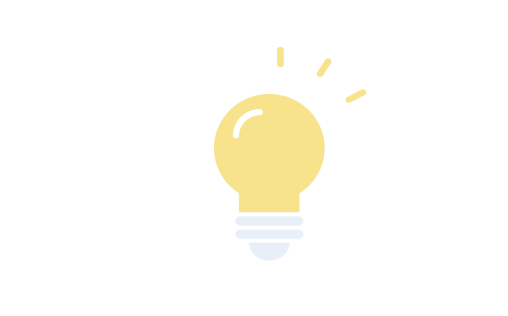
About your smart device
On what devices does the app work ?
The app can be used on the following devices and OS versions.
iOS: iOS 14 and above
Android: Android 8.0 and above
Does the app work on tablets too ?
You can use the app on the following devices.
iOS: iPad
Android:Devices compatible with Google Play.
About my account
How can I carry over my account when I change smartphones ?
You can carry over your account if you have registered one of the following on your old device before the switch.
- Email address + password
- Facebook account
- Twitter account
※ You can register these when first launching the app or by tapping on the user icon on the top left corner, then the three vertical dots on the top right.
I've forgotten my password.
Tap on the user icon on the top left, then tap on the three vertical dots on the top right. Tap on "Switch account", then on "Log in using another account." Now follow the following steps:
- Enter the email address you are using to log in to Pirika.
- You will receive a verification code by email. Enter the code.
- Enter your new password.
You can also reset your password from the Pirika for Web log in page (https://www.pirika.org/login)
- Click on "Forgot password" below the "Log in" on the log in page.
- On the password reset page, enter your email address and click "Reset password."
- A verification code will be sent to the email address entered. Enter the code you received.
- Enter your new password.
I've forgotten both my email address and my password.
You can still log in to your account even if you have forgotten your email address, as long as you have already registered at least one of your Facebook, Twitter, or Apple account for log in purposes.
For security reasons, you will not be able to use the same account again if you cannot remember your email address and have failed to register or cannot log in using any of your Facebook, Twitter, or Apple accounts.
We are very sorry, but please create a new account.
Please make sure that your email address, Facebook account, Twitter account, or Apple account is registered for log in before you re-download the app or switch devices.
I haven't registered the information needed to carry over my account. How can I carry over my account ?
Unfortunately, and from a security standpoint, you will not be able to carry over your account if you failed to register any of your email address, Facebook account, Twitter account, or Apple account.
We are very sorry, but please create a new account.
I wish to delete my account.
If you are using the app, go to the user icon in the top left, then tap on the three vertical dots. You can delete your account by tapping on "Withdraw." If you are using Pirika for Web, please click on the user icon located above "Log in", then "User information" and "Withdraw."
If the "Withdraw" button doesn't appear, use the "Feedback" function which can be reached by tapping on the user icon on the top left, then on the three vertical dots.
Can multiple people log in to the same account at the same time ?
Accounts created using an email address and a password can be accessed by multiple users at the same time.
There is no limit to the number of users logged in at any given time.
Regarding litter picking
What preparations should I make before I start litter picking ?
Garbage bags, tongs, and gloves will make litter picking easier and safer. Depending on your location, some local governments may lend you the tools you need.
I find it hard to upload posts.
Pirika welcomes any posts that mentioned litter, regardless of the amount collected. It is optional for users to share comments and locations.
If you want to participate in litter picking with other users, try joining groups or events!
If you are unable to pick up litters, try react with other users by sending comments or Thanks! from your map and timeline.
Where do litter tend to gather?
You can often find litters in drains or bushs.
Spots with the following characteristics tend to have more litter than other places:
・spots that are hardly visible to other people and thus can hide the litter well
・spots that are hard to clean and thus allow the litter remain in the spot
Help with using Pirika
The text size is too small
■ iPhone
1. Go to your device's Setting.
2. Tap Accessibility.
3. Tap Larger Text.
5. You can change your font size from the slider bar on the bottom of the screen.
■ Android
※ May vary depending on your phone. Please refer to your phone's user manual for specific instructions.
1. Go to your device's Setting.
2. Tap Display or Screen. (※ May also be Accessibility.)
3. Tap Font Size and change your font size.
I cannot obtain my location.
I. Check if the location service is on.
■ iPhone
1. Go to your device's Setting.
2. Tap Privacy.
3. Tap Location Service to turn it on (if it was off).
■ Android
※ May vary depending on your phone. Please refer to your phone's user manual for specific instructions.
1. Go to your device's Setting.
2. Tap Location Service to turn it on
II. Check if the app can access your location service.
■ iPhone
1. Go to your device's Setting.
2. Scroll down and tap Pirika.
3. Tap location service.
4. Tap While Using the App if the check is on Never.
■ Android
※ May vary depending on your phone. Please refer to your phone's user manual for specific instructions.
※ The following instructions only apply to Android 6.0 or above.
1. Go back to home screen.
2. Hold down Pirika.
3. Tap App info.
4. Tap Permissions.
5. Tap Location to turn Location Access on.
If the app still cannot obtain the location with both settings on, please contact us from the contact form on the bottom.
I cannot sync my posts to Facebook / X.
Please check if you are logged in to Facebook / X.
If you were not logged in, please try logging in first.
If you can log in to the above accounts, the log in switch on your setting page should be turned to ON.
If the switch is set to OFF, please tap it to turn it to ON.
If you were logged in already, please try logging in again. For some cases this will fix the syncing issue.
※ Syncing to Facebook might fail due to settings on Facebook side and may occur from time to time.
Can I delete or edit my posts?
Yes, both are possible. The steps are the same for iOS, Android and Web version.
1. Open the post you want to edit/delete.
2. Tap More options ... > edit/delete.
I don't want to receive push notifications when someone else commented on posts I made comments on.
Please turn off your Message Notifications from Pirika on your phone settings if you would like to not receive notifications.
I read all the notifications from "Reaction to your post" but the notification setting is not set to Seen.
You can mark the following notifications to Seen by tapping the Seen button of the right top corner.
・"Thanks!" and comments to your own posts
・Comments from other users sent to posts you made comments on
I have fulfilled the requirements to obtain a badge but I was not given it.
The badge state is updated when you start the app or when you upload a post, and hence it may not be given to you immediately. If it was not given to you after a while, please try the following instructions.
1. If your app is not updated to the newest version, please update the app.
2. Check the List of badges from your profile page.
3. Start the app again or upload a post.
4. Check if you were given the badge, or if your badge state is updated when you opened the List of badges from your profile page after step 3.
I cannot change my profile picture.
You can change your profile picture by tapping the Profile picture on the top left corner> profile picture.
If the profile picture is still not changed, please try the following steps.
1. Start the app again.
2. Change the profile picture again.
3. If it still haven't changed, please contact us from the contact form.
Can I follow other users or send direct messages to them?
You cannot follow someone or mention a specific user in the comments in Pirika app, but you can interact with them through the following ways:
1. Tap the profile picture of the user you want to interact with.
2. The timeline of the user will be shown. You can send "Thanks!" or comments to their posts.
3. The user will receive notifications of "Thanks!" and comments you sent them on the "Reaction to your post" page.
I don't want to see posts from certain users.
Pirika app allows you to block users you don't want to see.
■ To Block users
1. Tap the profile picture of users you want to block and visit their page.
2. Tap the More option ... button on the top right corner.
3. Tap Block.
4. A popup titled with Do you want to block this user will show up. Tap BLOCK to block the user.
■ To Unblock a user (you will start to see posts from the users you blocked again)
1. Tap your profile picture and enter your own page.
2. Tap More options ... on the top right corner.
3. Tap Blocked users under the User section.
4. Tap the Unblock button on the right side of the user you want to unblock.
5. A popup titled with Do you want to unblock? will show up. Tap Unblock to unblock the user.
